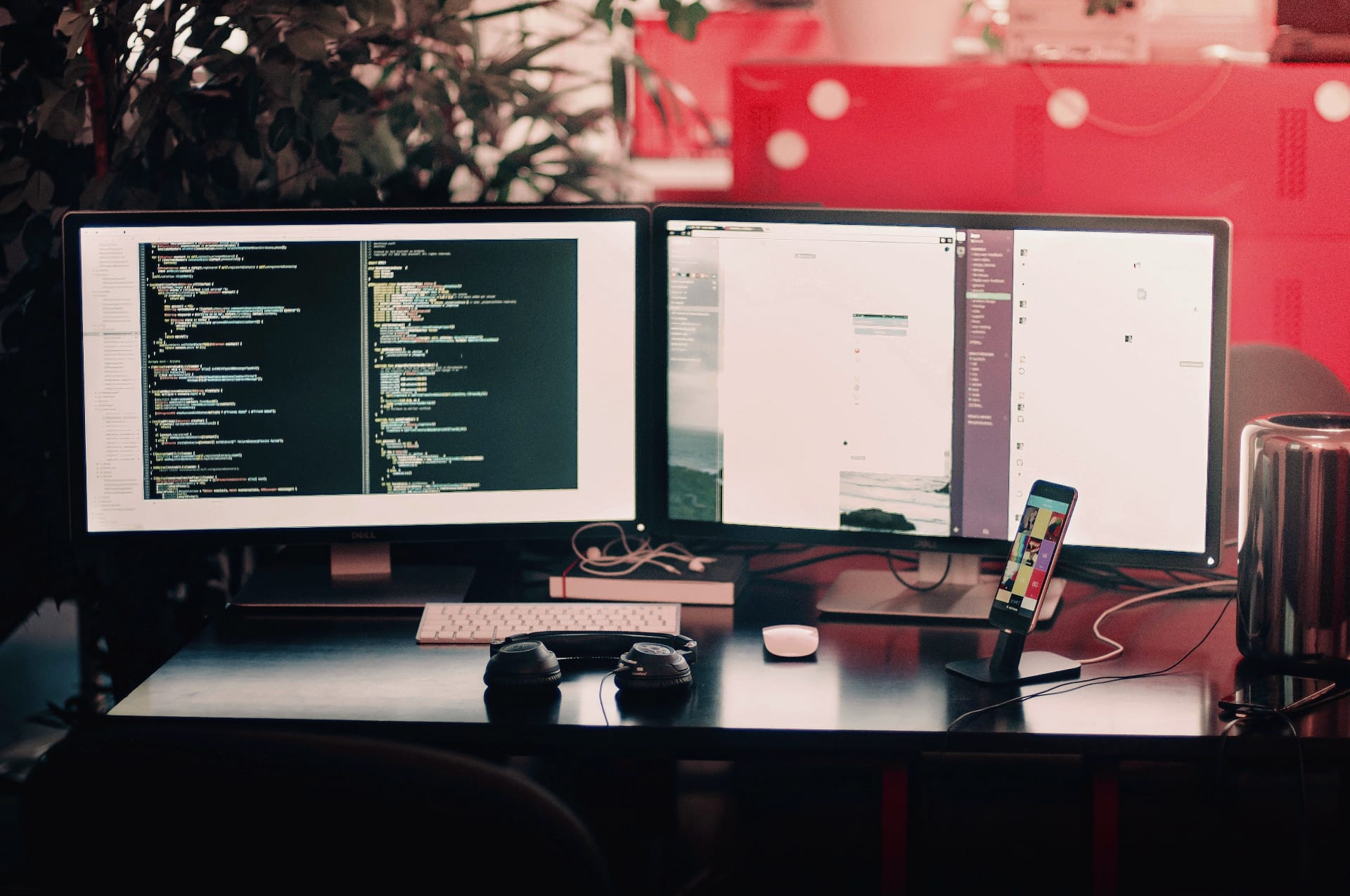Creating a WordPress website from scratch can seem daunting, but with the right guidance, it’s an achievable and rewarding task. Whether you're a small business owner in Tallinn, Estonia, or an individual looking to establish your online presence, this step-by-step guide will help you build your website from the ground up. And remember, if you need professional assistance, Mitra Consult is here to help you with your website creation needs.
Before diving into the steps of building a WordPress website, it's essential to choose the right platform for your needs. While WordPress is a popular choice, it's worth comparing it with other platforms like Weebly. For a detailed comparison, you can refer to this DesignRush article.
Step 1: Choose Your Domain Name and Hosting
Selecting a Domain Name
Your domain name is your website’s address on the internet. It should be unique, easy to remember, and relevant to your business or personal brand. Consider including keywords that represent your business to improve your local SEO for Tallinn, Estonia. For example, if you run a bakery in Tallinn, you might choose something like "TallinnBakes.ee".
Choosing a Hosting Provider
A good hosting provider ensures your website is fast, secure, and reliable. For local businesses in Estonia, it’s beneficial to choose a hosting provider that offers servers in or near your region to enhance site speed and performance. Popular options include:
- SiteGround: Known for excellent customer support and robust features.
- Bluehost: Great for beginners with affordable pricing.
- Hostinger: Offers competitive prices and a data center in Lithuania, which is close to Estonia.
Step 2: Install WordPress
Once you have your domain name and hosting, the next step is to install WordPress. Most hosting providers offer a one-click WordPress installation process.
- Login to Your Hosting Account: Navigate to your hosting dashboard.
- Find the WordPress Installer: Look for options like “Install WordPress” or “WordPress Tools”.
- Run the Installer: Follow the on-screen instructions to complete the installation.
Step 3: Choose and Install a Theme
WordPress themes determine the look and feel of your website. For a professional appearance, select a theme that aligns with your brand and provides a good user experience.
Free Themes
WordPress offers many free themes that you can find under Appearance > Themes in your dashboard. Popular free themes include:
- Astra: Lightweight and customizable.
- OceanWP: Highly extendable and user-friendly.
- Hestia: Modern and responsive design.
Premium Themes
For more advanced features and support, consider purchasing a premium theme from marketplaces like ThemeForest or Elegant Themes. Premium themes often include more customization options and dedicated support.
Step 4: Customize Your Website
Once your theme is installed, it’s time to customize your website to fit your brand.
Customize the Appearance
- Go to Appearance > Customize: This will open the WordPress Customizer where you can adjust the appearance of your site.
- Set Up Your Site Identity: Upload your logo, set your site title, and add a tagline.
- Customize Colors and Fonts: Adjust the color scheme and typography to match your brand.
Create Essential Pages
Every website should have a few essential pages. To create a new page, navigate to Pages > Add New.
- Home Page: The main page visitors see when they arrive at your site. It should be welcoming and provide an overview of what you offer.
- About Page: Tell your visitors about yourself or your business. Include information about your mission, team, and history.
- Contact Page: Provide a way for visitors to get in touch. Include a contact form, email address, phone number, and your business location in Tallinn, Estonia.
- Services/Products Page: Detail the services or products you offer, with clear descriptions and calls to action.
Step 5: Install Essential Plugins
Plugins extend the functionality of your WordPress site. Here are some must-have plugins:
- Yoast SEO: Helps optimize your site for search engines, crucial for local SEO in Tallinn.
- WPForms: A user-friendly form builder for creating contact forms, surveys, and more.
- WooCommerce: If you plan to sell products online, WooCommerce is the go-to eCommerce plugin.
- Smush: Optimizes images to improve site speed.
Step 6: Optimize for Local SEO
To attract visitors from Tallinn, Estonia, optimizing your site for local SEO is essential. Here’s how:
Include Local Keywords
Incorporate keywords that potential customers in Tallinn might use when searching for your services. For example, “best bakery in Tallinn” or “web design services in Estonia”.
Add Location-Based Content
Create content that highlights your connection to Tallinn. Blog posts about local events, customer stories from the area, and collaborations with other local businesses can boost your local SEO.
Register on Google My Business
Claim your Google My Business listing to ensure your business appears in local search results. This also allows you to appear on Google Maps, making it easier for local customers to find you.
Step 7: Launch Your Website
Before launching, review your site thoroughly to ensure everything is working correctly. Check all links, test your forms, and proofread your content. Once you’re confident, it’s time to go live!
Promote Your Site
After launching, promote your website through various channels:
- Social Media: Share your new site on Facebook, Instagram, LinkedIn, and other platforms where your audience is active.
- Email Marketing: Send a newsletter to your subscribers announcing your new site.
- Local Listings: List your business on local directories and websites relevant to Tallinn.
Monitor and Improve
Regularly update your content, monitor your site's performance using tools like Google Analytics, and continue to optimize for SEO. As your site grows, consider investing in professional website maintenance and SEO services.
Need Help? Contact Mitra Consult
Building a WordPress website from scratch can be challenging, but you don’t have to do it alone. Mitra Consult offers professional website creation services in Tallinn, Estonia. Whether you need a simple blog or a complex eCommerce site, our team of experts is here to help you every step of the way. Contact us today to get started on your online journey!
Creating a WordPress website from scratch is a rewarding endeavor that opens up numerous opportunities for your business or personal brand. By following these steps and leveraging local SEO strategies, you'll be well on your way to building a successful online presence in Tallinn, Estonia.